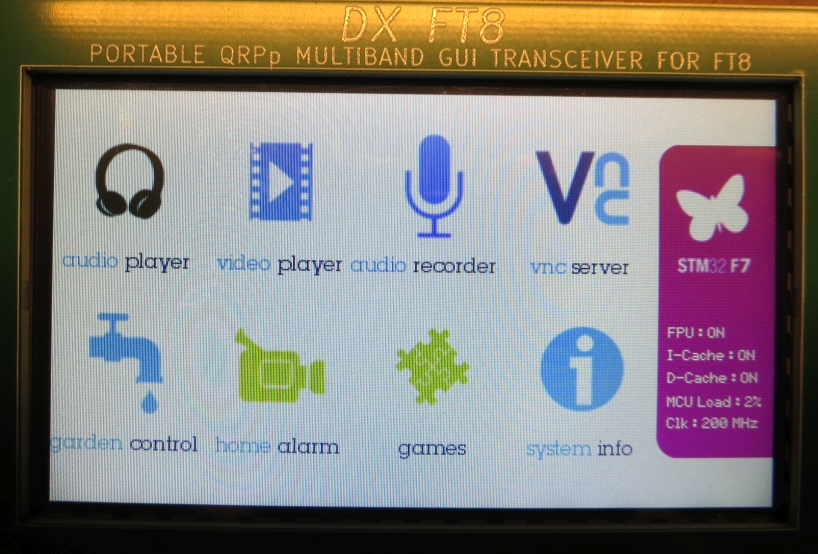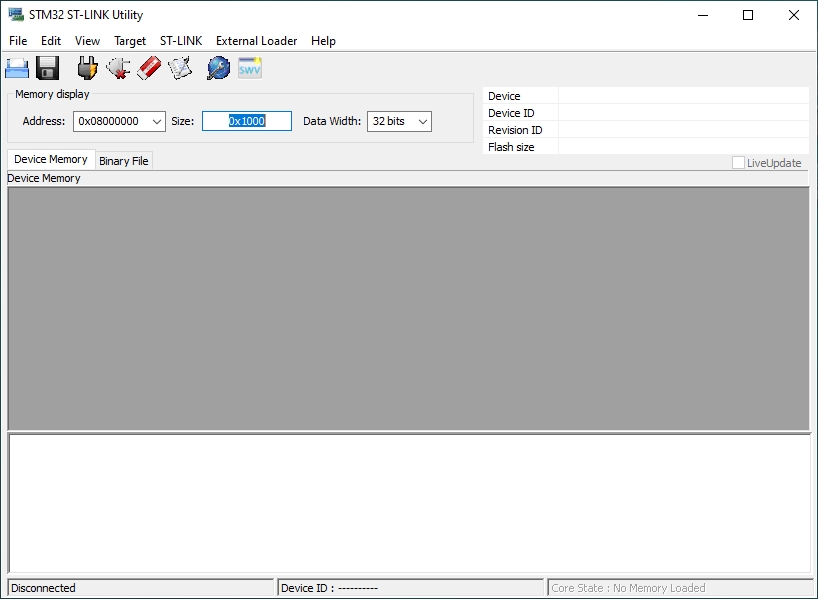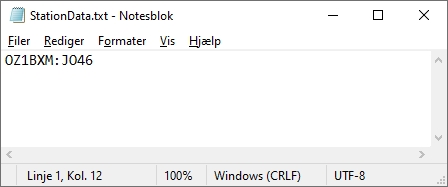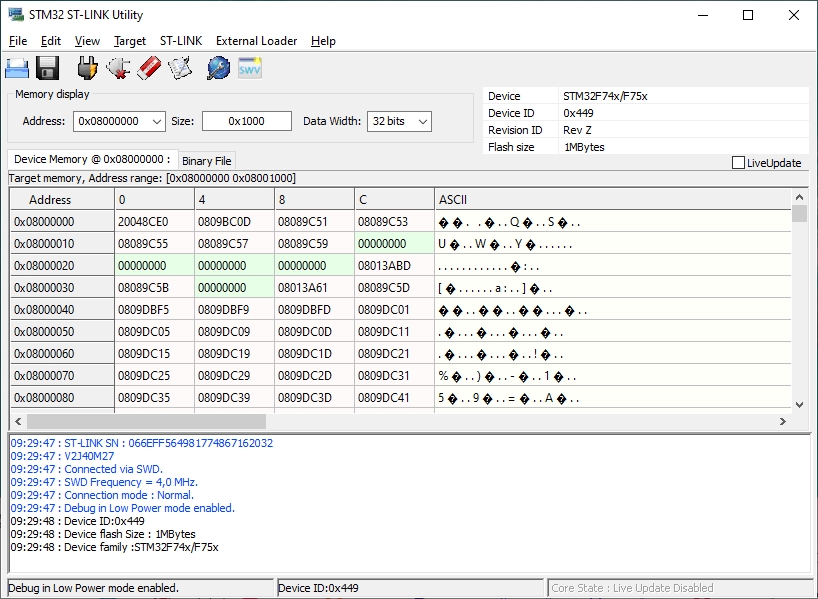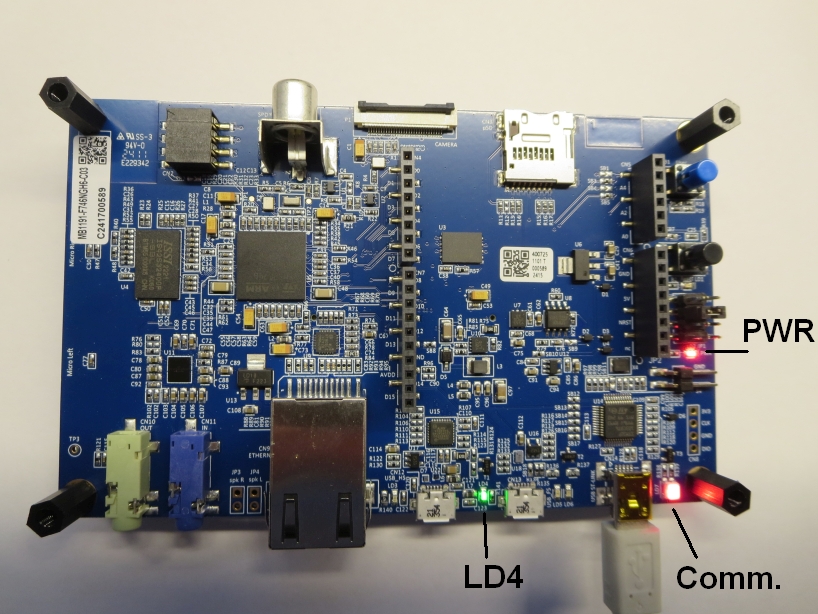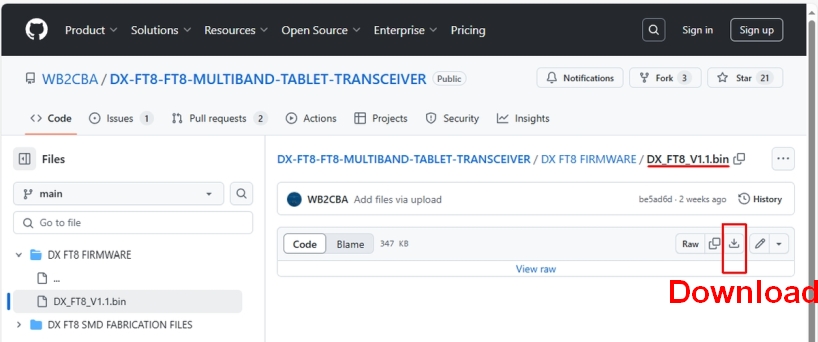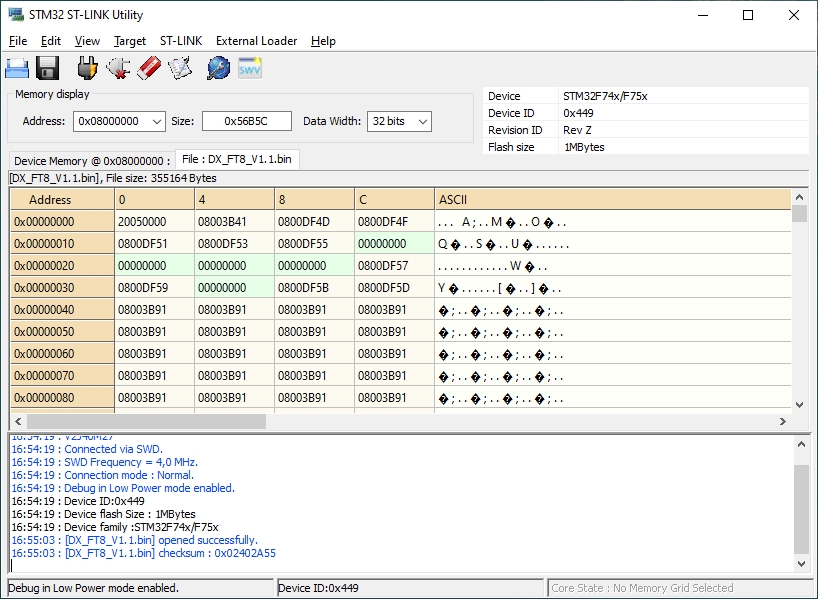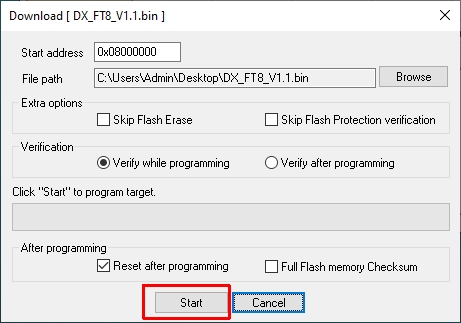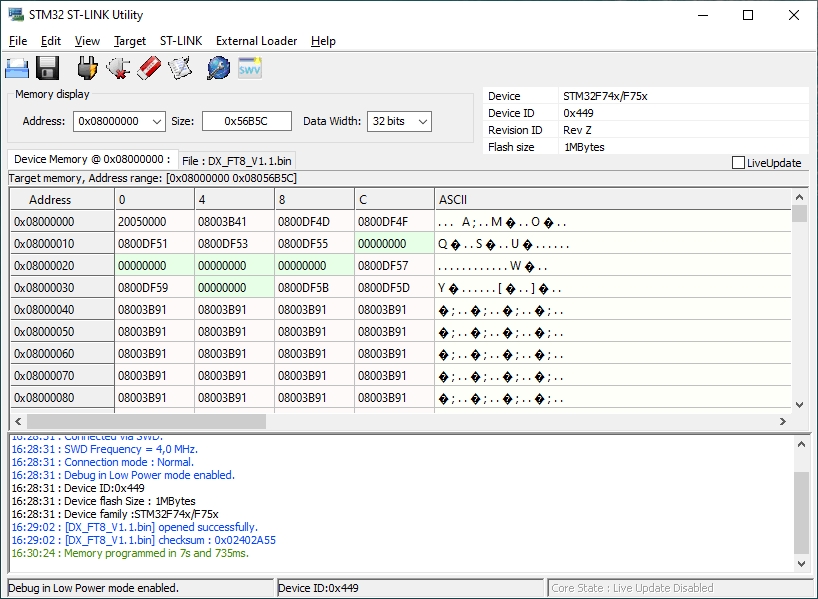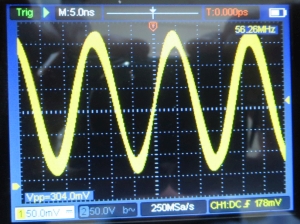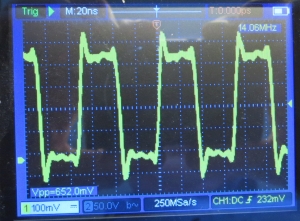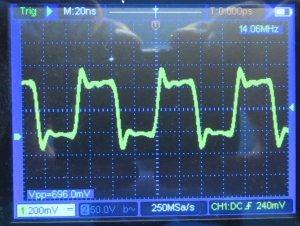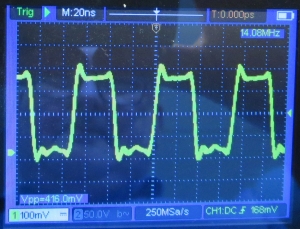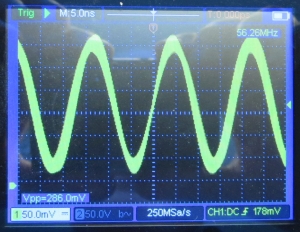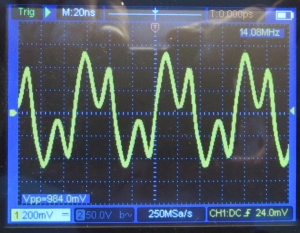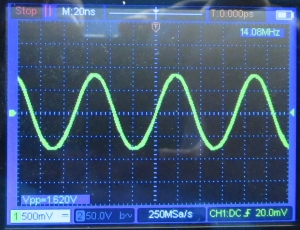DX FT8 notes
Notes on building the "DX FT8" transceiver from a kit sold by K5BCQ.
Figure 1. DX FT8 during operation (photo by WB2CBA).
DX FT8 - A QRPp 5 band stand alone FT8 transceiver with touchscreen GUI terminal (video by WB2CBA)
The "DX FT8" project is published as open source on the Github page of WB2CBA.
There are some posts with subject "DX FT8" in the uDX group. A user group dedicated "DX FT8" was formed November 22th, 2024: DXFT8@groups.io | Home
The computer part is a factory assembled Evaluation Board from
STMicroelectronics with an integrated 4.3" touch screen. It is
called DISCO board on this page. The DISCO board can be purchased from
Digikey and other sources.
The
radio part is an assembled PCB containing receiver and transmitter. A few leaded components
are solder by the user. I ordered the radio part from K5BCQ.The radio part's circuit diagram V1.1 (PDF) is here.