FT8 Fox/Hound examples by OZ1BXM
TY0RU Benin
Distance to DX-station: 5,600 km
Transceiver frequency = 24.915 MHz
TX Output: 10 W
Antenna: Horizontal loop (43 m long)
WSJT-X ver.2.5.4 (General Availability Release)
Enable Hound mode in WSJT-X: File > Settings > Advanced > Hound
Set RX to the frequency where the DX is transmitting (1093 Hz).
Set TX to a higher frequency where nobody is transmitting. I've chosen 2382 Hz.
Type "TY0RU" in the DX-call field and press "Generate Standard Messages". The messages are shown in figure 1.
Uncheck "TX Even" because DX is transmitting at 00 or 30 and you should transmit at 15 or 45.
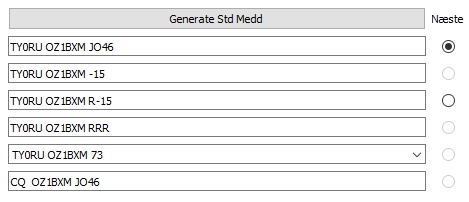
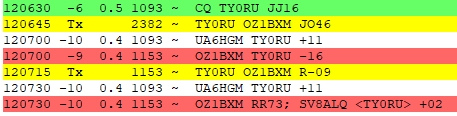
Explaining figure 2:
120630: DX calls CQ.
120645: Press the "Activate TX" button to transmit on the chosen frequency (2382 Hz).
120700: DX answers my call on a lower frequency (1153 Hz) than I transmitted on first.
120715: I send R-09 to the DX on 1153 Hz. WSJT-X has automatically moved my TX there.
120730: I receive RR73 on 1153 Hz confirming our contact. QSO completed.
TO2DL Guadeloupe
Distance to DX-station: 7,300 km
Transceiver frequency = 21.0685 MHz
TX Output: 10 W
Antenna: Horizontal loop (43 m long)
WSJT-X ver.2.5.4 (General Availability Release)
Enable Hound mode in WSJT-X: File > Settings > Advanced > Hound
Set RX to one of the frequencies where the DX is transmitting (1955 Hz).
Set TX to a higher frequency where nobody is transmitting. I settled on 2229 Hz.
Type "TO2DL" in the DX-call field and press "Generate Standard Messages".
Uncheck "TX Even" because DX is transmitting at 00 or 30 and you should transmit at 15 or 45.
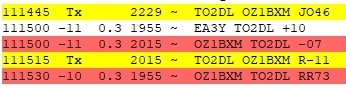
Figure 3.
Explaining figure 3:
I received the DX on 1955 Hz.
111445: I call the DX on a higher, unused frequency (2229 Hz) .
111500: DX answers my call on a lower frequency (2015 Hz).
111515: I send R-11 to the DX on 2015 Hz. WSJT-X has automatically selected the message and moved my TX there.
111530: I receive RR73 on 1955 Hz confirming our contact and completing the QSO.
TL8ZZ Central African Republic
Distance to DX-station: 5,800 km
Transceiver frequency = 14.084 MHz
TX output: 20 W
Antenna: Horizontal loop (43 m long)
WSJT-X ver.2.5.4 (General Availability Release)
Enable Hound mode in WSJT-X: File > Settings > Advanced > Hound

Figure 4.
Explaining figure 4:
I double-clicked the green line where the DX calls CQ. The following happened:
161030 Response from TL8ZZ. He sent my call and signal report (-09).
161045 I sent R-20 to him.
161100 I received RR73 from him. This confirmed the contact and the QSO was complete.
Latest revision: 13-Febr-2023 by OZ1BXM Lars Petersen
OZ1BXM Home
Distance to DX-station: 5,600 km
Transceiver frequency = 24.915 MHz
TX Output: 10 W
Antenna: Horizontal loop (43 m long)
WSJT-X ver.2.5.4 (General Availability Release)
Enable Hound mode in WSJT-X: File > Settings > Advanced > Hound
Set RX to the frequency where the DX is transmitting (1093 Hz).
Set TX to a higher frequency where nobody is transmitting. I've chosen 2382 Hz.
Type "TY0RU" in the DX-call field and press "Generate Standard Messages". The messages are shown in figure 1.
Uncheck "TX Even" because DX is transmitting at 00 or 30 and you should transmit at 15 or 45.
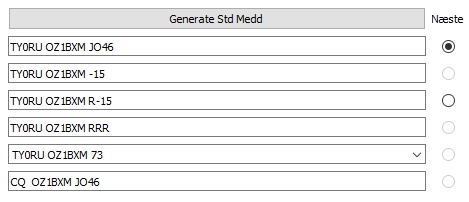
Figure 1. Hound can send 2 different messages.
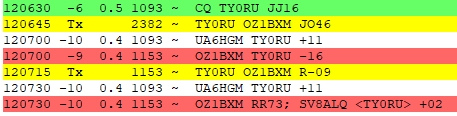
Figure 2.
Explaining figure 2:
120630: DX calls CQ.
120645: Press the "Activate TX" button to transmit on the chosen frequency (2382 Hz).
120700: DX answers my call on a lower frequency (1153 Hz) than I transmitted on first.
120715: I send R-09 to the DX on 1153 Hz. WSJT-X has automatically moved my TX there.
120730: I receive RR73 on 1153 Hz confirming our contact. QSO completed.
TO2DL Guadeloupe
Distance to DX-station: 7,300 km
Transceiver frequency = 21.0685 MHz
TX Output: 10 W
Antenna: Horizontal loop (43 m long)
WSJT-X ver.2.5.4 (General Availability Release)
Enable Hound mode in WSJT-X: File > Settings > Advanced > Hound
Set RX to one of the frequencies where the DX is transmitting (1955 Hz).
Set TX to a higher frequency where nobody is transmitting. I settled on 2229 Hz.
Type "TO2DL" in the DX-call field and press "Generate Standard Messages".
Uncheck "TX Even" because DX is transmitting at 00 or 30 and you should transmit at 15 or 45.
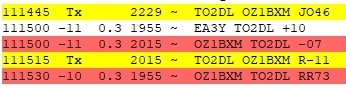
Figure 3.
Explaining figure 3:
I received the DX on 1955 Hz.
111445: I call the DX on a higher, unused frequency (2229 Hz) .
111500: DX answers my call on a lower frequency (2015 Hz).
111515: I send R-11 to the DX on 2015 Hz. WSJT-X has automatically selected the message and moved my TX there.
111530: I receive RR73 on 1955 Hz confirming our contact and completing the QSO.
TL8ZZ Central African Republic
Distance to DX-station: 5,800 km
Transceiver frequency = 14.084 MHz
TX output: 20 W
Antenna: Horizontal loop (43 m long)
WSJT-X ver.2.5.4 (General Availability Release)
Enable Hound mode in WSJT-X: File > Settings > Advanced > Hound

Figure 4.
Explaining figure 4:
I double-clicked the green line where the DX calls CQ. The following happened:
- My RX was set to his transmit frequency (644 Hz)
- The "Activate TX" button was enabled (red)
- My TX started transmitting (yellow lines)
161030 Response from TL8ZZ. He sent my call and signal report (-09).
161045 I sent R-20 to him.
161100 I received RR73 from him. This confirmed the contact and the QSO was complete.
Latest revision: 13-Febr-2023 by OZ1BXM Lars Petersen
OZ1BXM Home